Changelog #004
January 19, 2024
Whew - it's been a while since our last update. Never fear! We've been busy improving Barkpass this whole time—we just forgot to tell you about it.
Exciting news about Josh
First, some news: Josh is now working full-time on Barkpass. You can now expect to see lots of improvements, changes, and new features to Barkpass in the coming months.
Now's the perfect time to reach out to me and let me know what you'd like to see in Barkpass, what annoys you on a daily basis, and more. Hit me up at [email protected] any time, day or night 😊
Collect donations with Barkpass
You can collect donations in Barkpass! To get started, define donation levels in your pass settings. Then, customers will be prompted to add an additional donation when selecting prices for each of their pets:
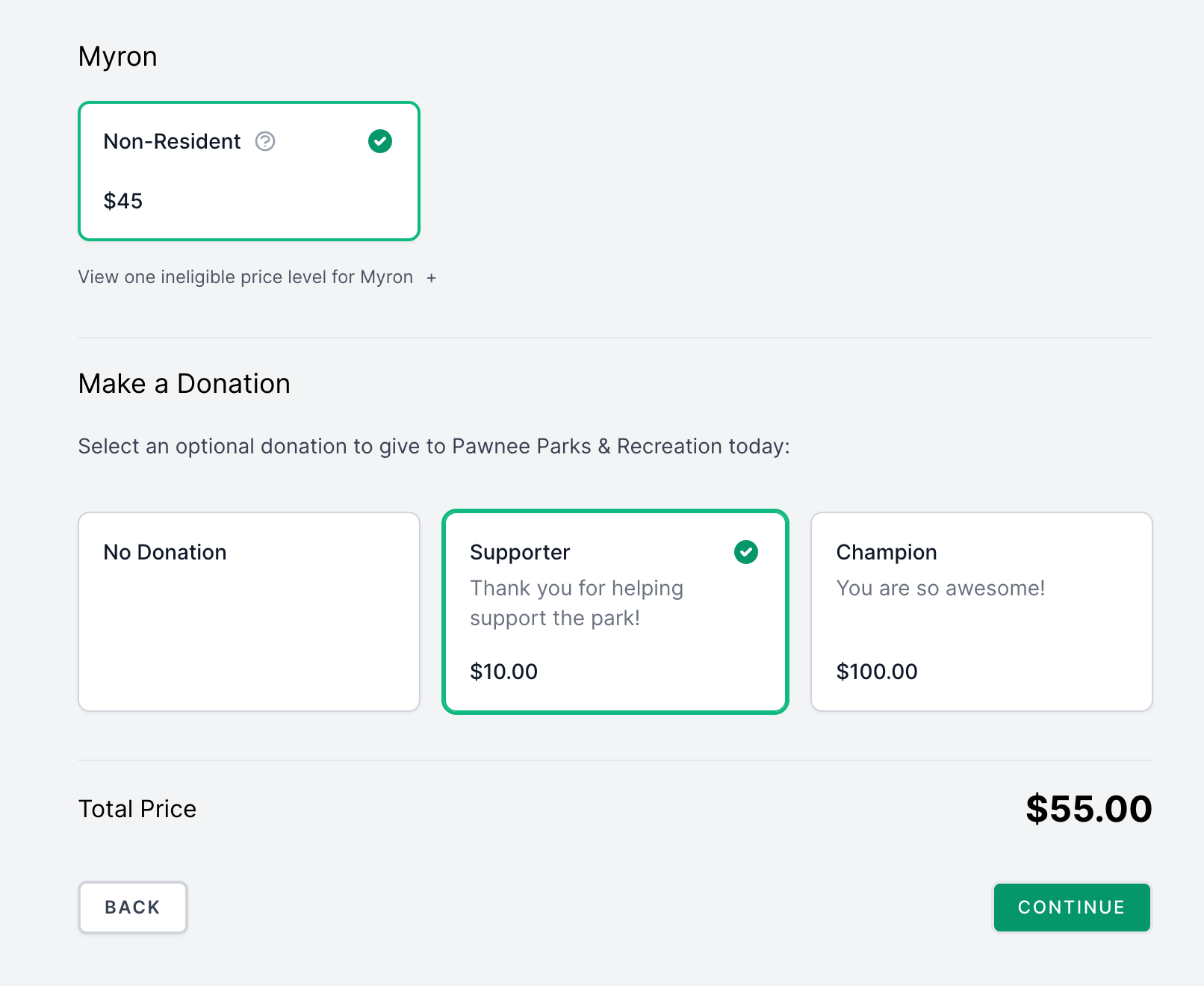
Coming soon:
- Donation reporting
- Donation receipts
- Ability for customers to define their own donation amount
Learn more about collecting donations in Barkpass.
Geographic residency support
Barkpass now allows you to define geographic bounds to define a customer's residency. Previously, residency was defined by a simple city/state address match.
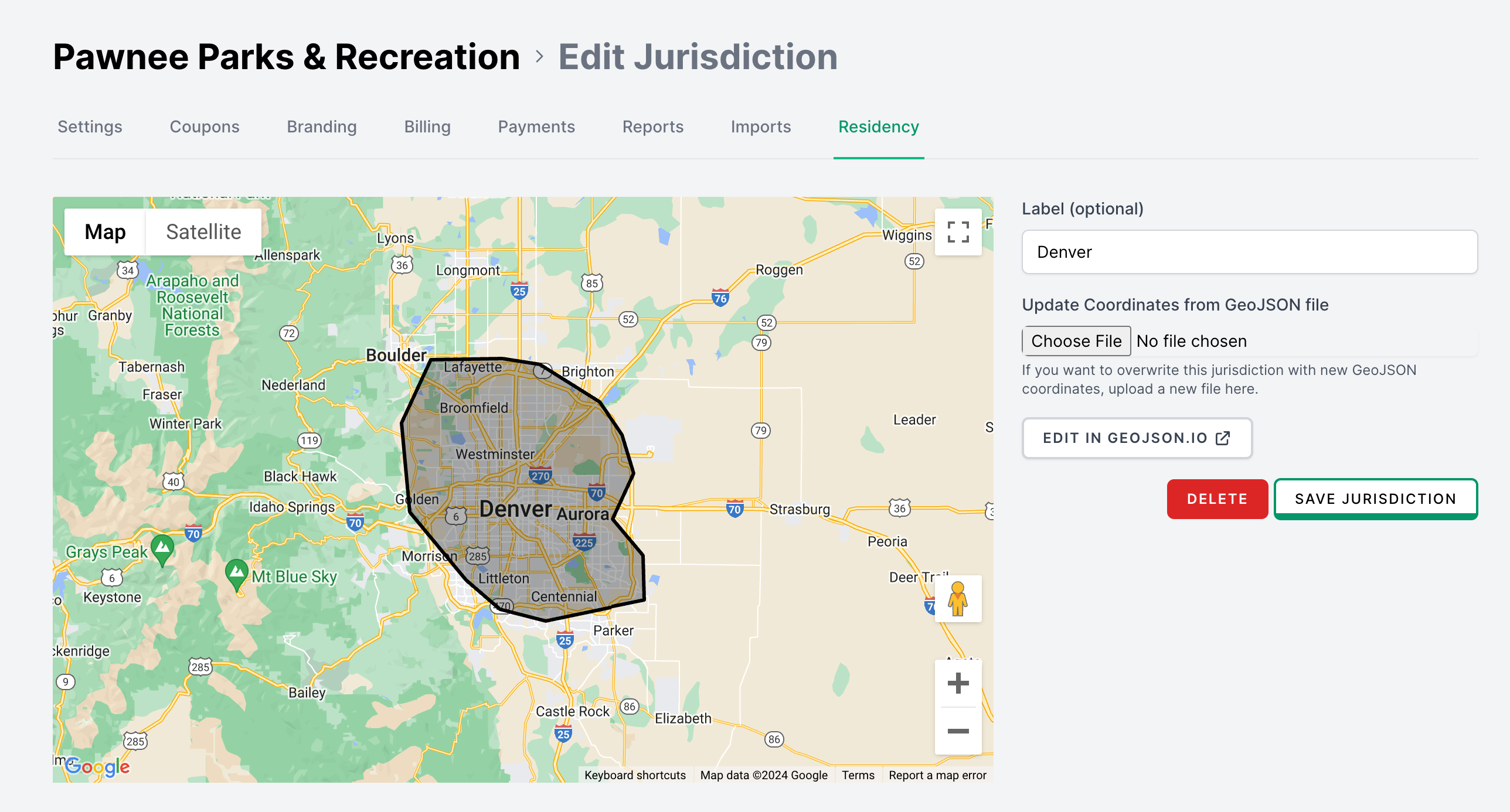
To get started, define a jurisdiction in your Barkpass settings. Read more about geographic residency.
As an added bonus, Barkpass now autocompletes physical addresses when entering an address. This saves you keystrokes and helps ensure addresses follow a common pattern.
If a customer enters an address which cannot be geocoded (invalid or misspelled address), Barkpass warns the customer that they may not qualify for residency based on the given address.
Document-based price conditions
You can now define a Has Document price condition for your pass's price levels. This means you can limit a given price condition to customers who have provided a document for a given pet.
This may be useful if you wish to require Proof of Spay/Neuter documents for a pet, but only to qualify for a given price—not for all pets.
Learn more about price conditions.
Improved reporting
We've overhauled reporting on Barkpass:
- Line-item granularity: You now see a line-item breakdown of sales. This is useful to see which price levels of your pass are the most popular.
- Fees, discounts, and taxes: Stripe and Barkpass fees are now included in the line-item breakdown of sales.
- Cashier field: For offline transactions, the cashier is now included in the report.
- Payment method: Payment method is now considered in the line-item breakdown of each price level. This allows you to reconcile payments made through Stripe online and other methods (cash, third-party POS, check)
Preview buyer experience
When creating a new draft pass or preparing to launch a customer-facing Barkpass site, you can now preview the customer experience without first publishing the pass.
To preview your customer-facing landing page as an administrator, click the Preview button at the top of the dashboard. You can also preview a specific pass by visiting the pass in the admin dashboard and then clicking Preview.
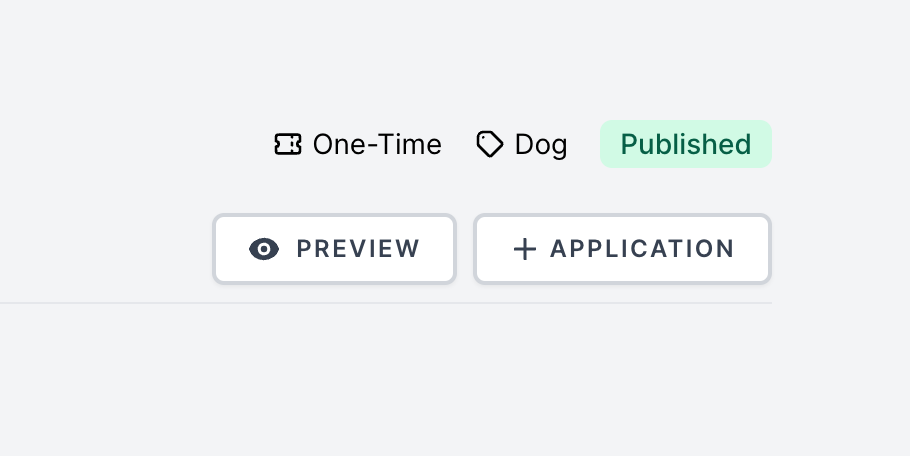
Note: You can start an application while in preview mode, but you cannot complete checkout. If you wish to complete an application as a customer, you should log out of the preview session and create a customer account through your customer-facing site's login page.
Improved team member invitation experience
We've improved some papercuts related to accepting an invitation to join a Barkpass organization as an administrator. The improved process means that you should be able to see which organizations have invited you to join as an administrator before accidentally creating another team of your own.
That's it for now. As always: let me know what we can improve! Email me at [email protected].