Changelog #005
February 9, 2024
New Admin Design is Live
Barkpass was built in 2019, and then re-built in 2020, and now it is 2024. Time flies, doesn't it?
As we've been thinking about where to take Barkpass next, it's become apparent that we need to revisit the design of the admin in order to facilitate some of the exciting new features and capabilities we want to offer.
Starting today, Barkpass has a fresh new look:
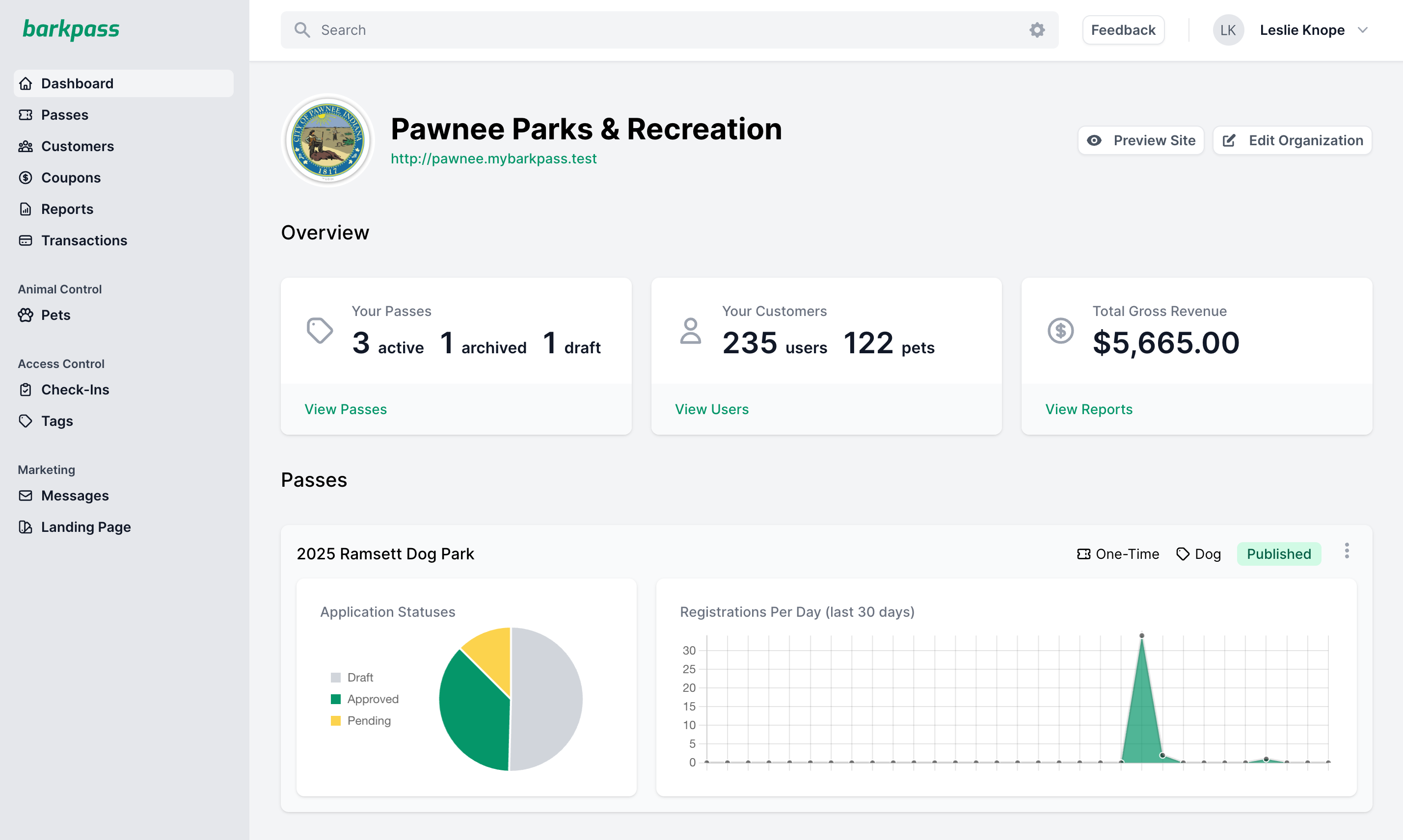
The biggest change you'll notice is that the navigation is on the left side instead of at the top. Visually, we've refined the style of tables and typography to present data in a more dense form. This means you should have to scroll less to see what's important!
If you see something missing or see something that could be improved, please use the new feedback widget at the top of the page to send us feedback. You can also book time on Josh's calendar to chat if you want.
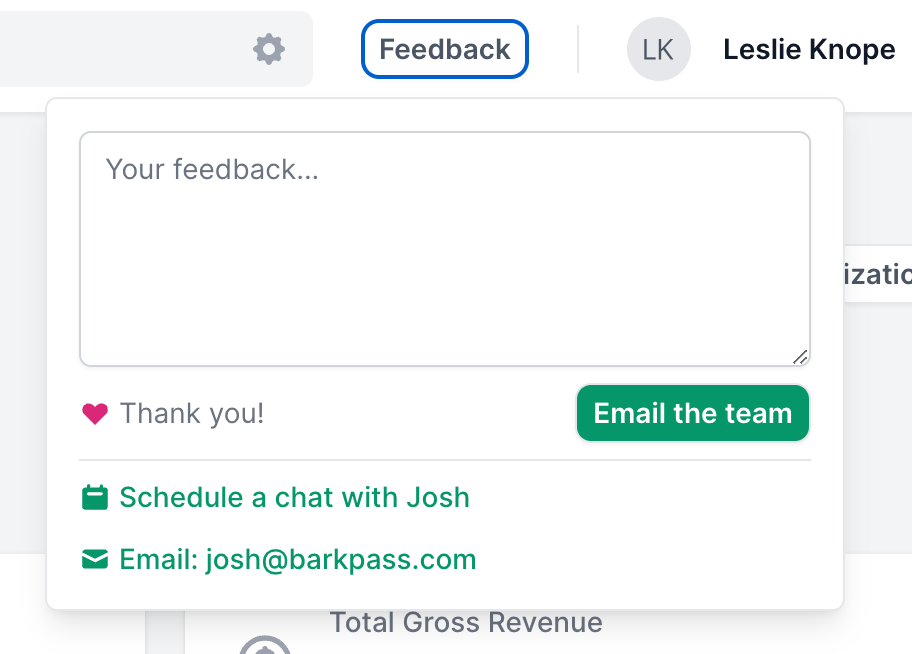
New Features: Organization-wide Transactions, Tags, and Pets
Along with the new design, we've introduced new ways to explore your data.
Starting with a Transactions view. You can now view, filter, and export all transactions across all of your passes:
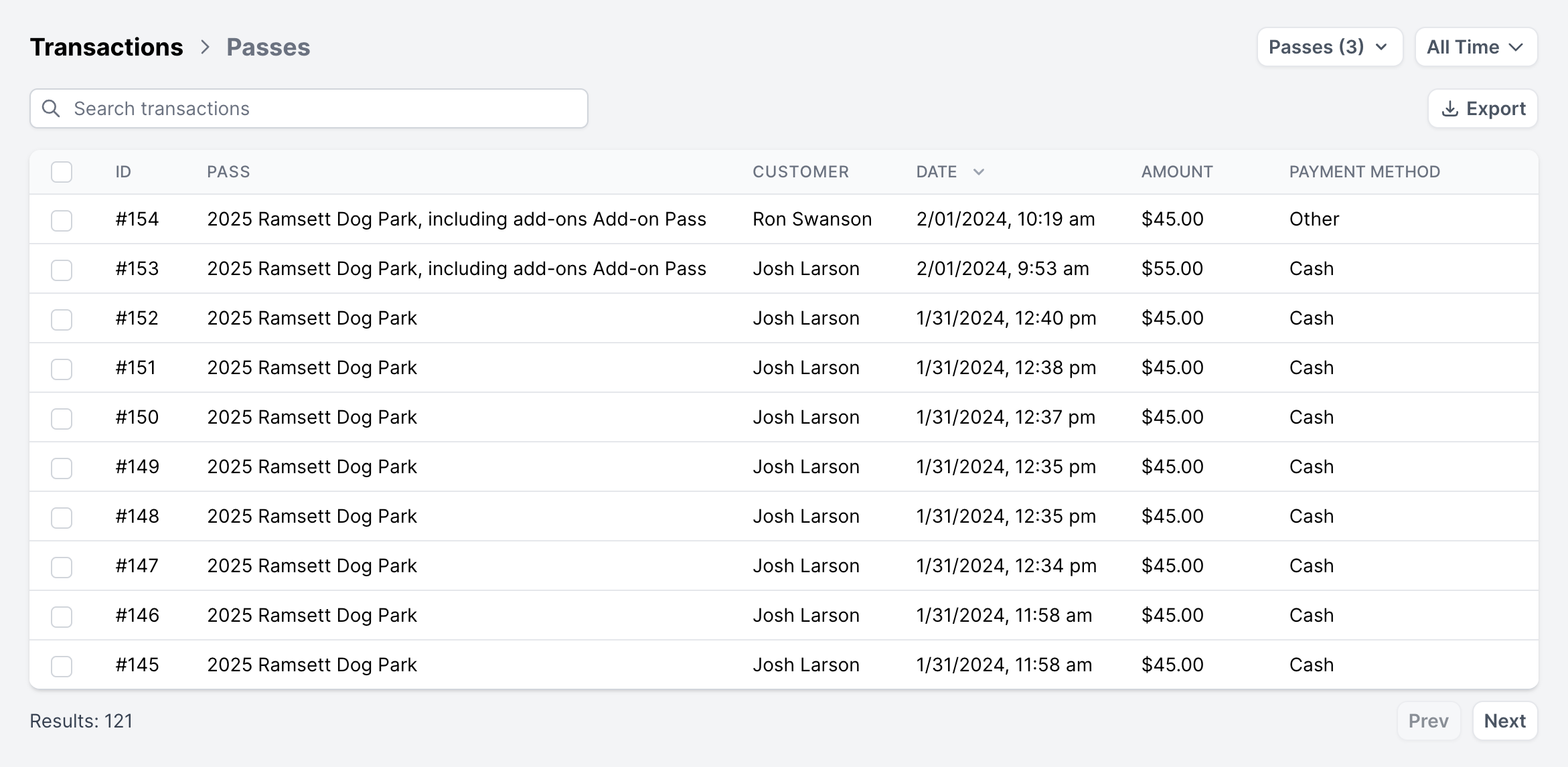
We've also added a Tags page to be able to view, filter, and export all tags you've issued:
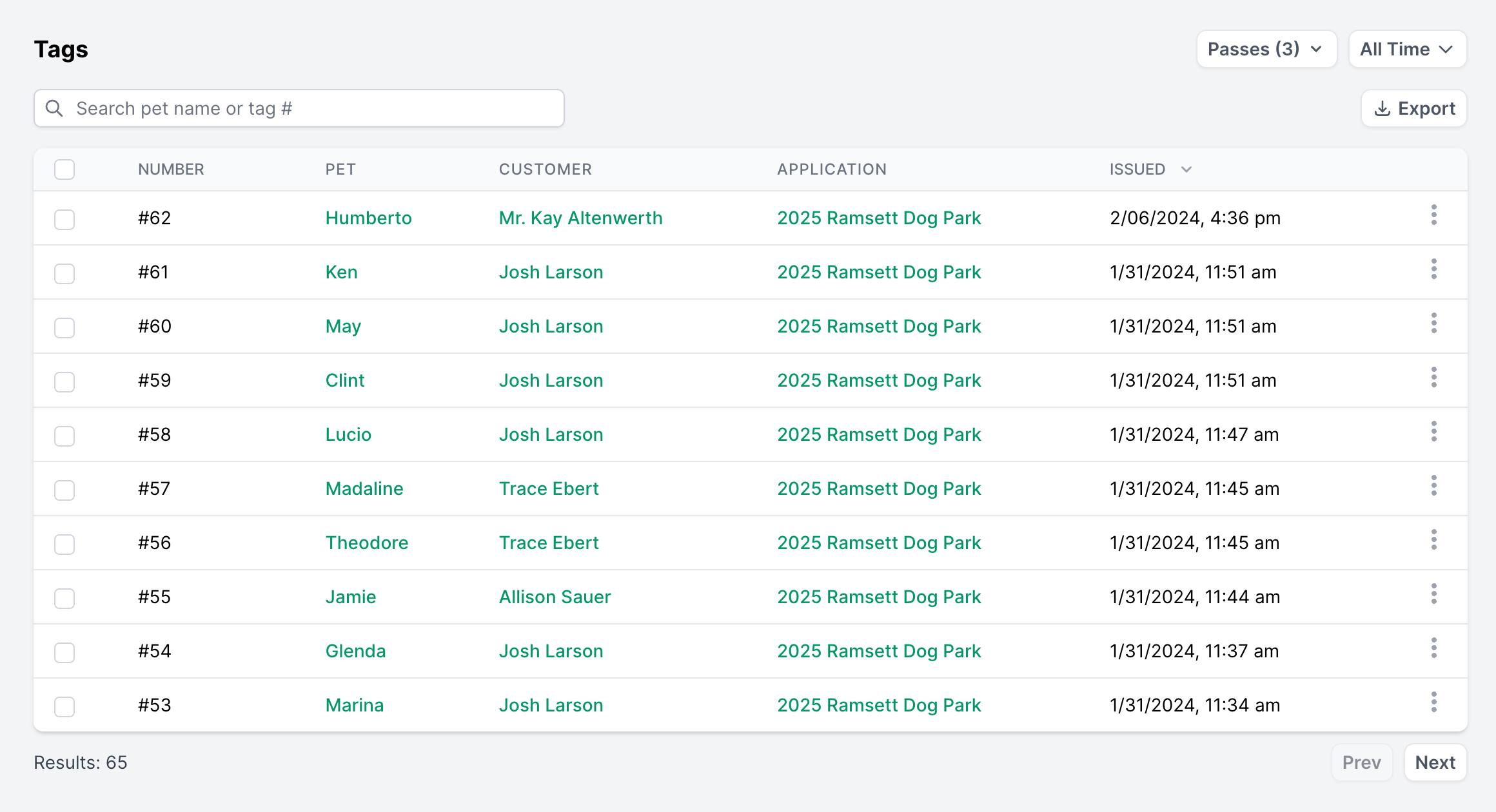
Finally, there's now a way to view, filter, and export all Pets in your organization:
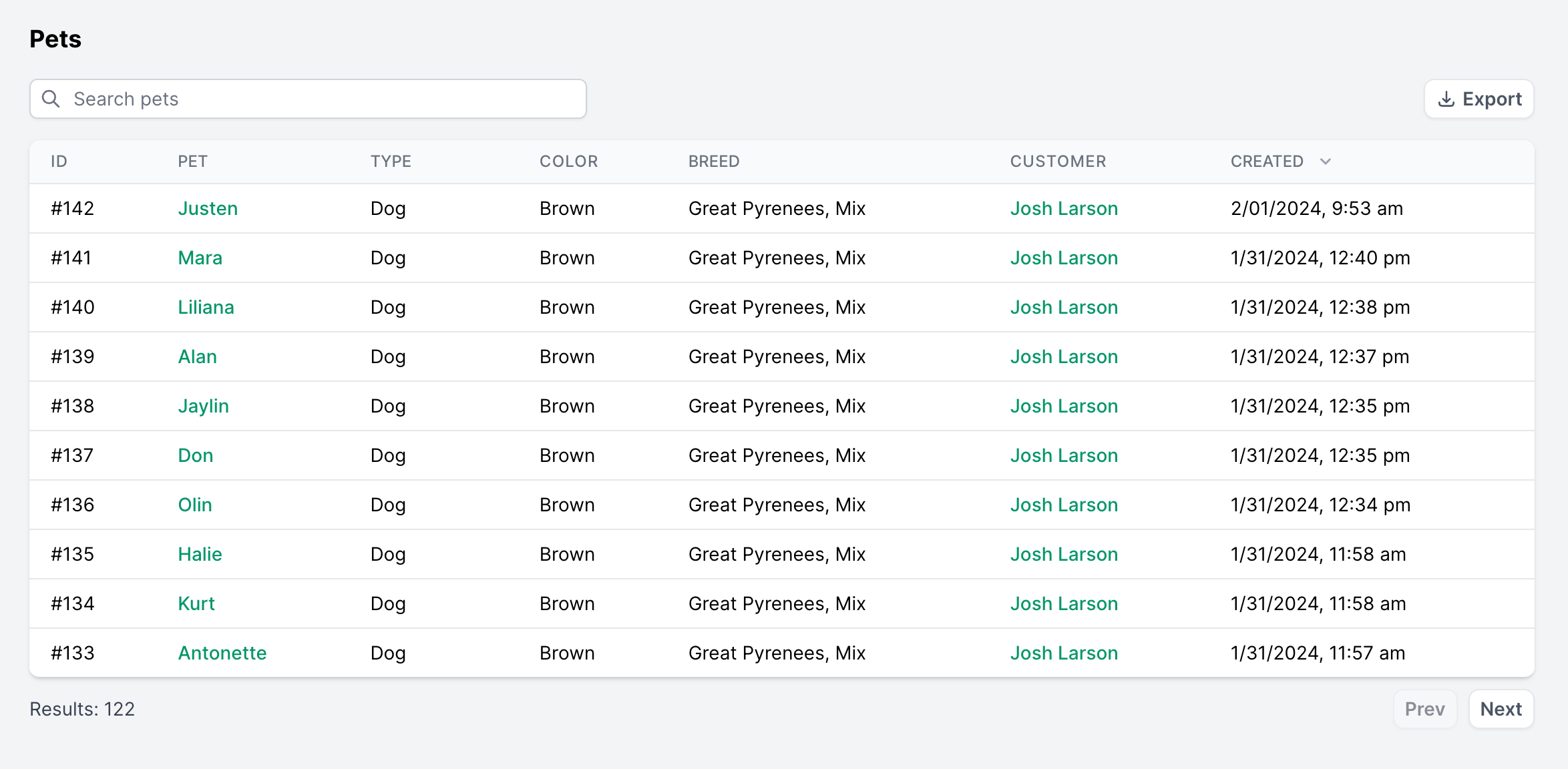
And there are more improvements coming soon. You might see existing parts of the admin get a facelift as we get the opportunity to update everything to the latest design.
Customers can edit their own memberships
Barkpass has supported recurring memberships for years, but with one catch: only administrators could modify membership details like editing price levels or removing pets.
We're happy to share that customers can now make changes to their memberships, including changing price levels or removing pets.
Learn more about recurring memberships
That's it for now. As always, reach out to us at [email protected] if you have questions. And if you're new to Barkpass and considering using it, please reach out to us at [email protected] to set up a demo!