Changelog #006
February 23, 2024
It's been a busy couple weeks. Let's recap some of the major changes we made to Barkpass!
Sales Tax Support
Barkpass now supports collecting sales tax from customers when selling passes and other products, powered by Stripe Tax.
To enable sales tax collection for your organization, visit your payment settings page and click Start collecting tax.
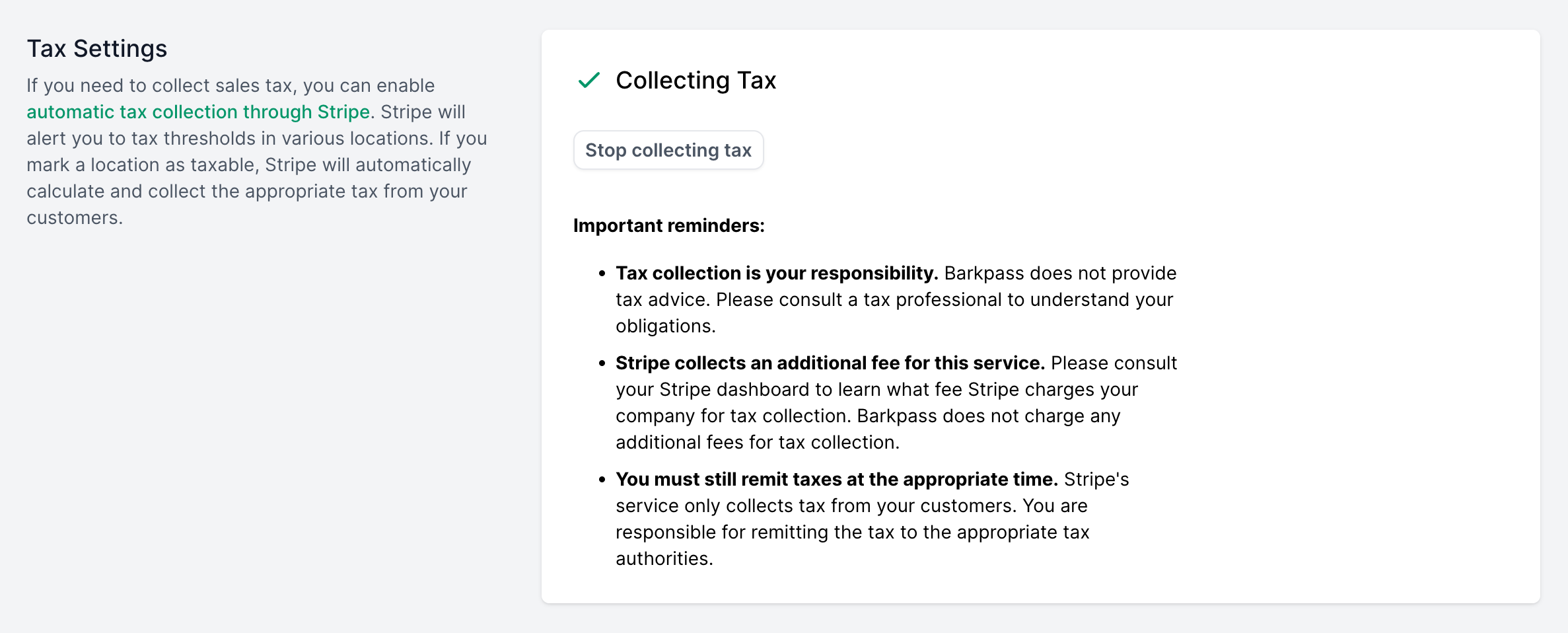
Learn more about collecting sales tax in Barkpass.
New Price Conditions: Pet Field, Customer Field, Senior Citizen Discounts
The flexible price condition engine in Barkpass is one of our most powerful features because it adapts to different pricing requirements by each of our customers.
Today, we're happy to announce that it just got way more powerful with the addition of Pet & Customer Field conditions in addition to Presets. We also completely redesigned the price level editing experience to support all of these options.
The Pet Field condition allows you to restrict price levels based on specific pet attributes like breed, color, weight, and birthday.
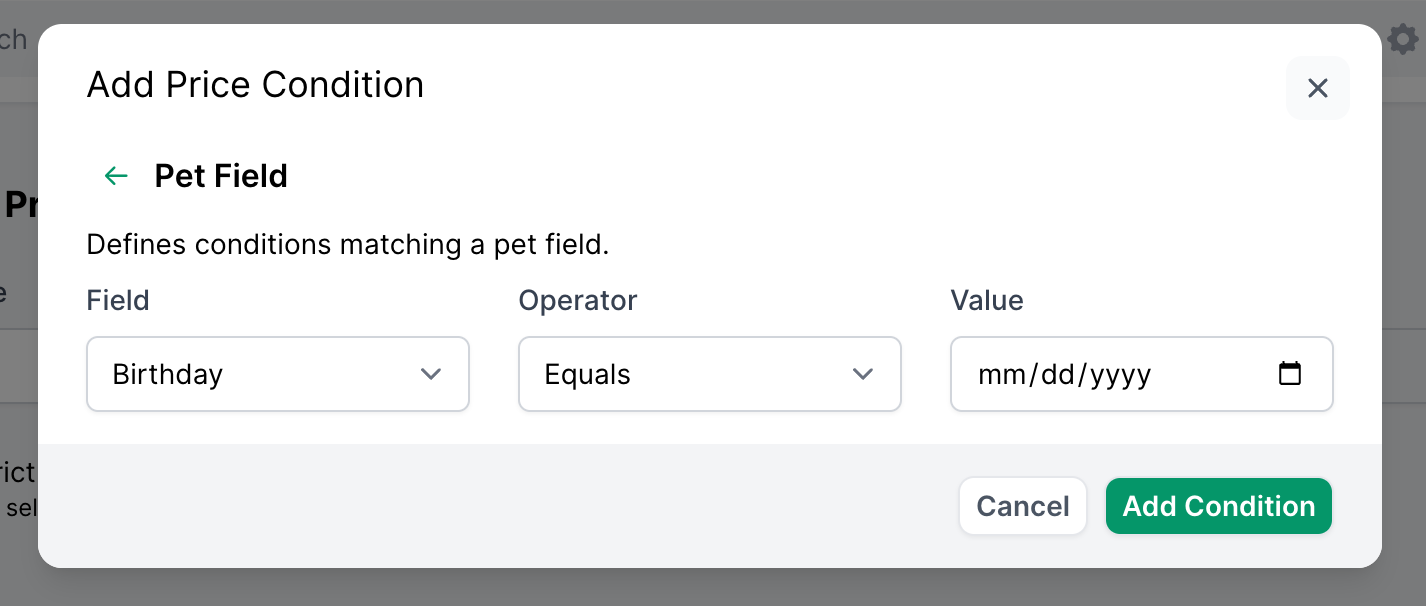
Here are some examples of pet field conditions you could build:
-
Weight > 50: Restrict a price level to larger dogs. -
Birthday greater than 6 months ago: Ensure dogs of a certain age access a park. -
Breed == "Golden Retriever": Give a special price to golden retriever owners, since they are just the best.
The Customer Field condition allows you to restrict price levels based on specific customer attributes like name, city, state, and ZIP.
Here are some examples of customer field conditions you could build:
-
Birthday greater than 65 years ago: Restrict a given price level to senior citizens using a custom field called "Birthday." -
Car Color in "pink, purple": Offer a discounted price to customers who drive a pink or purple car using a custom field. -
City equals "Eagleton": Charge extra to those pesky citizens living in Eagleton.
Custom fields are also supported for both Pet and Customer fields. This means you can create a custom customer field for Birthday if you want and then offer a senior citizen discount based on that value.
Learn more about Managing Price Conditions.
Presets: Dangerous Breeds, Small Breeds, Large Breeds, Minimum Pet Age
Along with the price condition updates, we've added support for Price Level Condition Presets.
These presets provide valuable starting points for commonly-requested price conditions like dangerous breeds, restricting price levels by pet weight, and more.
Learn more about Price Condition Presets.
Custom Date Fields
Barkpass now supports custom fields which are Dates. This allows you to collect custom fields like customer birthdays, anniversary and adoption dates, and more.
Learn more about collecting custom fields.
Inspect Message Recipients
Barkpass allows you to send Messages to customers, and up until now, there has been limited visibility into which customers are going to receive the message. Additionally, it's been difficult to troubleshoot any issues related to the delivery of messages to specific customers.
To address this, we've added a new Message Recipients section at the bottom of Message detail views. You can use this new section to inspect which customers will receive a message you're creating.
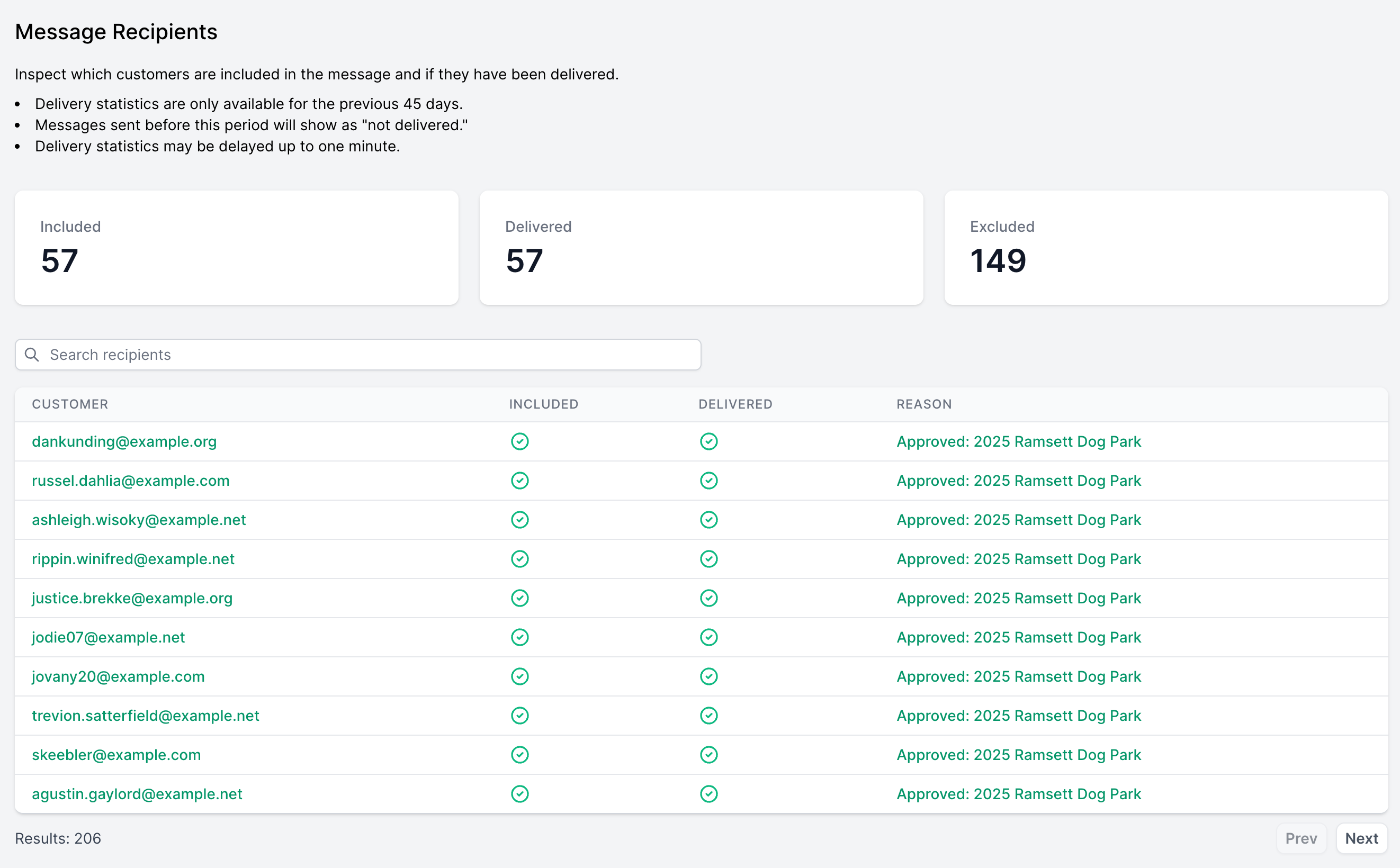
Barkpass also provides a reason why certain customers will not receive the message. For example, the user's application is not approved, or their pets or registrations have been marked as inactive.
After sending a message, Barkpass will record whether the message was successfully sent to the customer through our email service provider.
You can search and export message recipients to find specific customers or to perform further analysis.
Note: In the process of building this new tool, we discovered a bug which affected about 200 total Barkpass applications related to pass approval behavior, and this may have prevented messages from being delivered to those customers. We recommend sending a new message to these individual users through your standalone email application if the information is critical.
If you continue to notice discrepancies, please reach out to us at [email protected] so we can dig in further!
Improvements to Transactions Table
The new Barkpass admin designed introduced an organization-wide Transactions table, but up until this point, it lacked the ability to view or send receipts to customers.
No more! You can now view a transaction's receipt and send a copy of it to a customer if you choose. You can also send receipts in bulk, which might be useful if a customer asks for all their receipts at once.