Changelog #007
March 12, 2024
Howdy! What a fun couple weeks it's been here at Barkpass.
Here are just some of the updates we've made to improve things for you and your customers:
Gate Codes
Barkpass now supports a native Gate Code access control integration!
Previously, if you had a dog park protected with a gate code which you granted to approved customers, you needed to include that as part of the Approved Text when creating your Pass.
However, we heard that customers often missed this code in their email inboxes. It also made it difficult to display prominently to customers logged in to the Barkpass landing page.
Barkpass now supports a native gate code integration where you can define resources (gate codes) and apply them to specific passes.
This is flexible enough to support multiple gate codes (for example: a large dog park and a small dog park) based on passes sold. Gate code notifications are sent to customers as separate emails. This makes it easier to search for them in email inboxes.
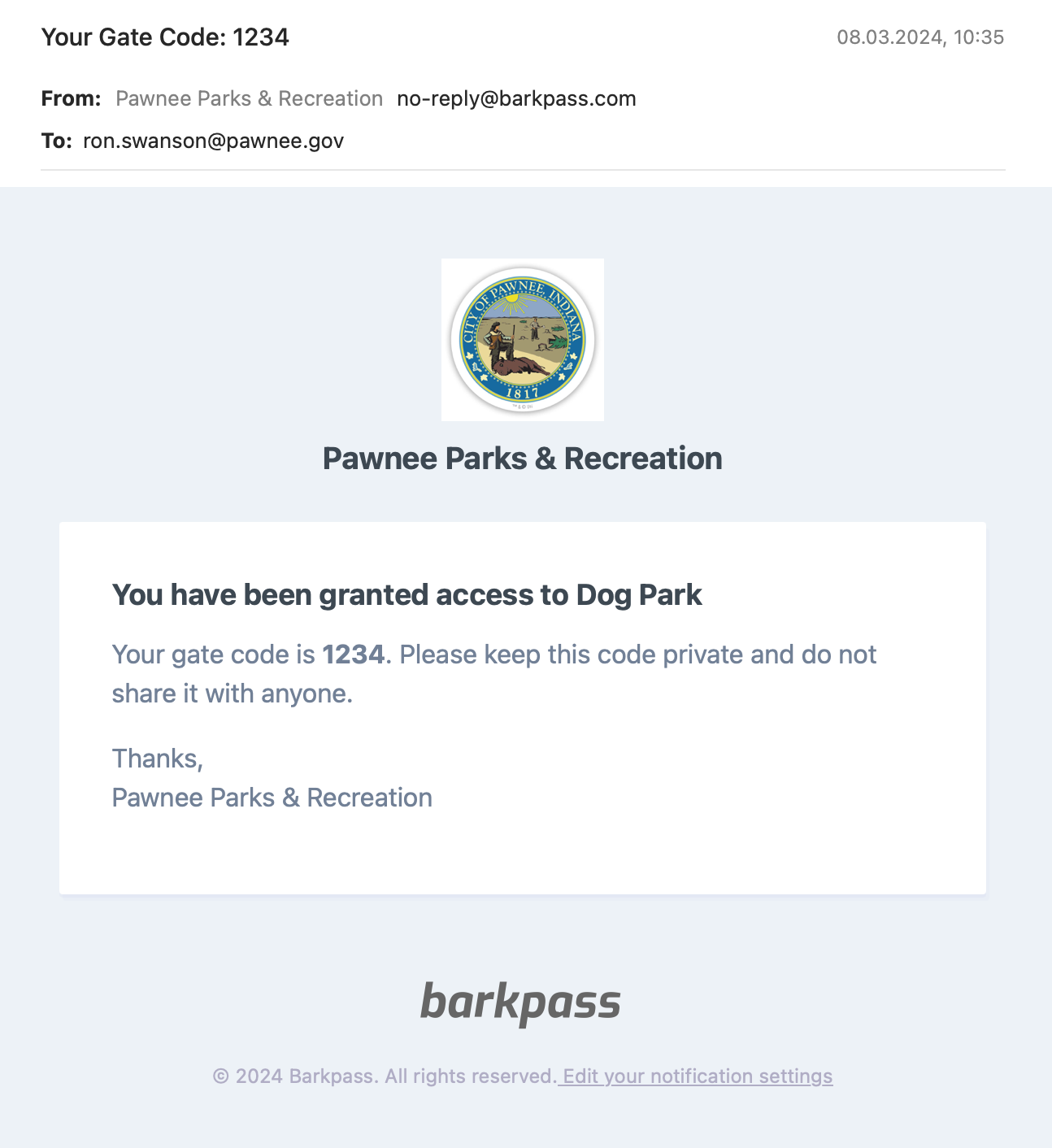
Additionally, you can re-send gate code notifications to customers at any time. You can also change the gate code and notify all customers at once.
The gate code is prominently displayed to logged-in customers on your landing page:
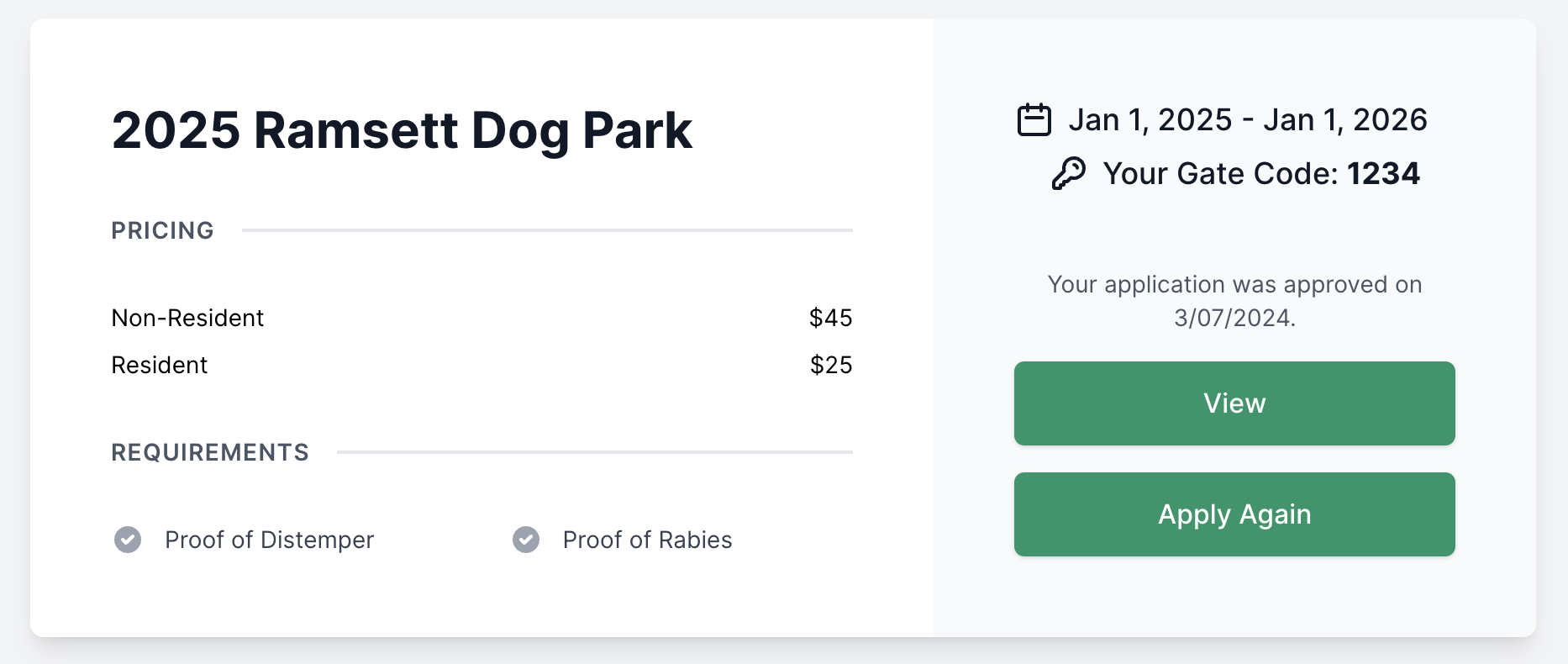
Learn more about the gate code integration.
Residency Restrictions
Barkpass now supports restricting passes to residents.
Previously, you could apply the Resident and Non-Resident price conditions to a price level to prevent customers from selecting a price for which they were not eligible.
However, this left a gap where non-resident customers were still able to mistakenly apply for a pass which did not offer any prices to non-residents, for example, a Pet License.
Barkpass now allows you to mark an entire Pass as restricted to residents based on your residency strategy. This prevents non-resident customers from applying for the pass altogether. It also accounts for add-on passes which might include residency restrictions.
Learn more about restricting passes to residents.
Improved Customer Application Flow
In addition to the residency restriction feature, Barkpass has changed the order in which information is collected from customers when they applying for passes.
The most notable change is that the Your Information tab is shown first. This ensures that Barkpass is able to determine residency status of a customer before they begin entering their pet information or selecting price levels which may be ineligible later on.
If a customer has mistakenly started an application for a pass they did not intend to apply for (e.g. a non-resident applying for a pet license), Barkpass now allows them to more easily delete their application without having to leave the page.
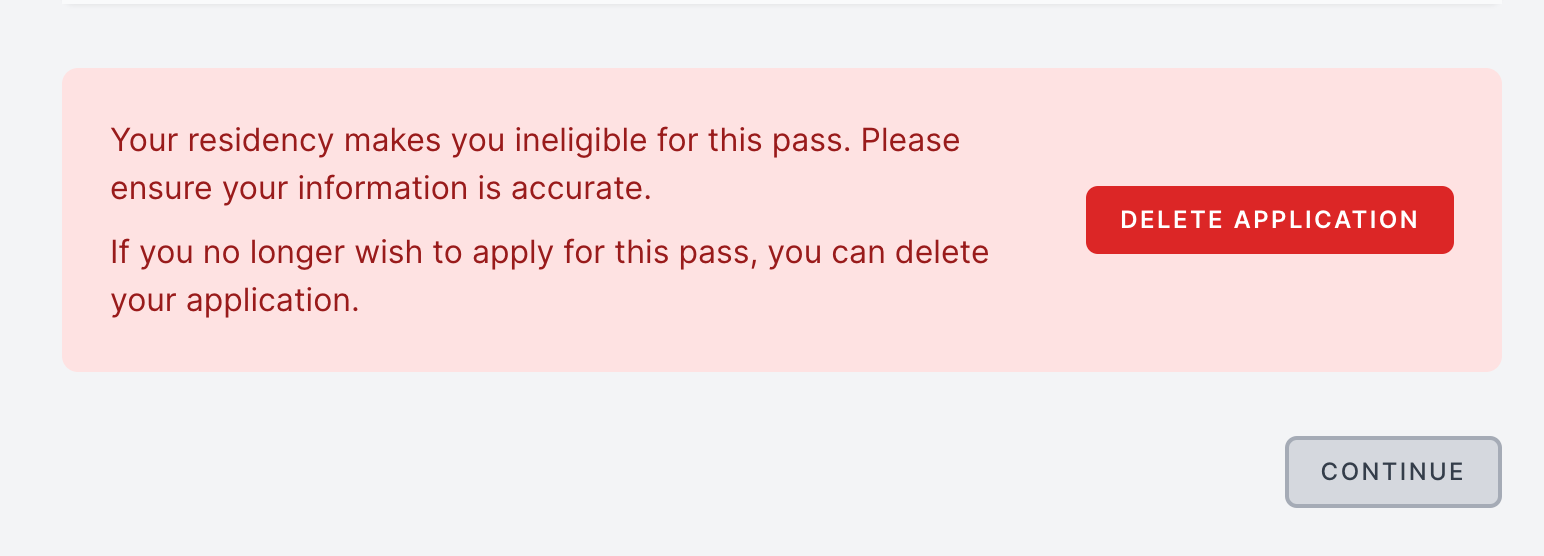
Customers can now delete draft applications directly from your landing page as well:
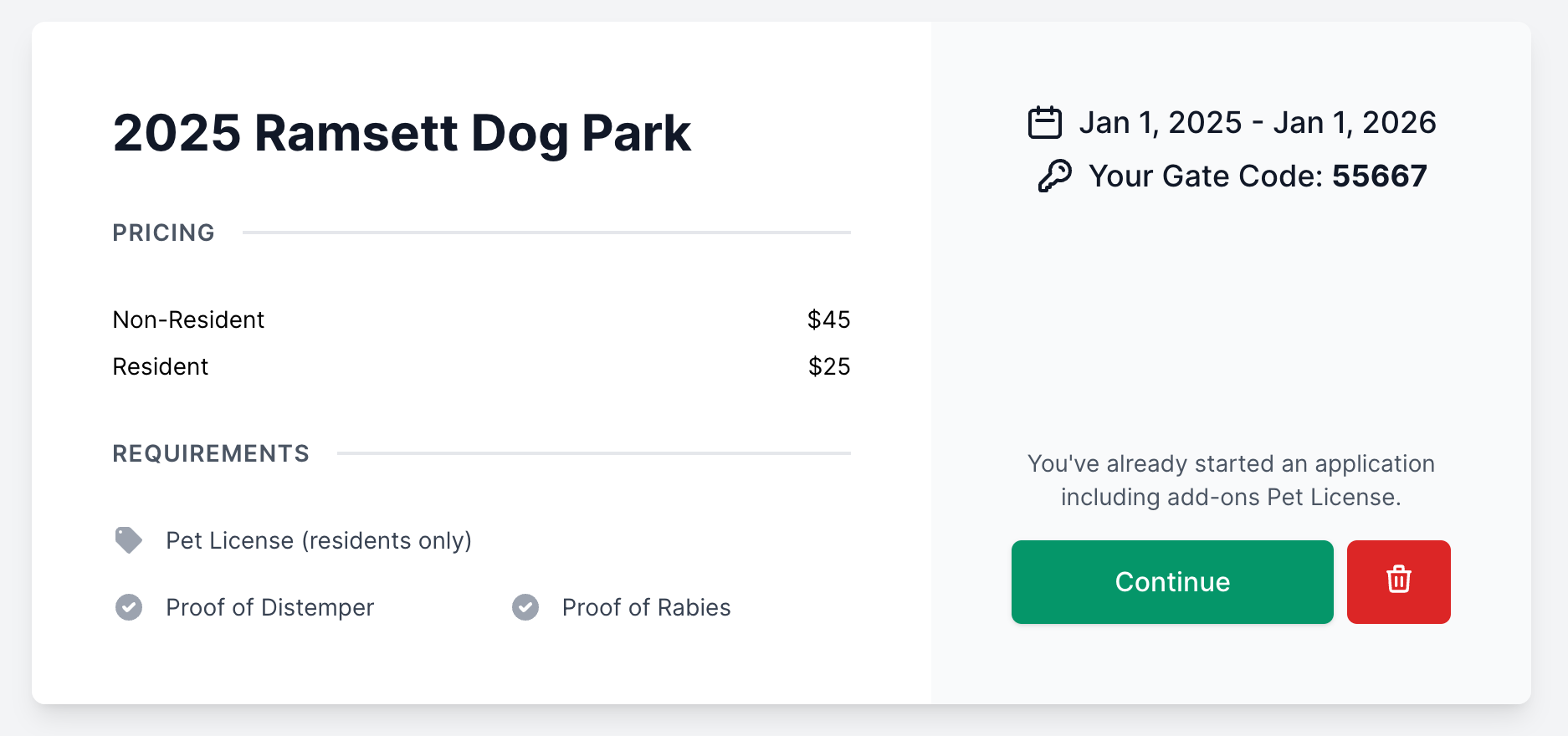
Performance Improvements
Behind the scenes, we've been investing in Barkpass application performance, including:
- Making applications load nearly twice as quickly to administrators
- Lazy-loading non-critical components like application timelines and secondary actions
- Properly disabling buttons while actions are pending to ensure they don't run more than once
If you find that Barkpass is acting slow for you on a specific step of your workflow, please do not hesitate to reach out and let us know where we can improve!
That's it for now. We've got extremely exciting updates coming soon the access control and check-in front — stay tuned!